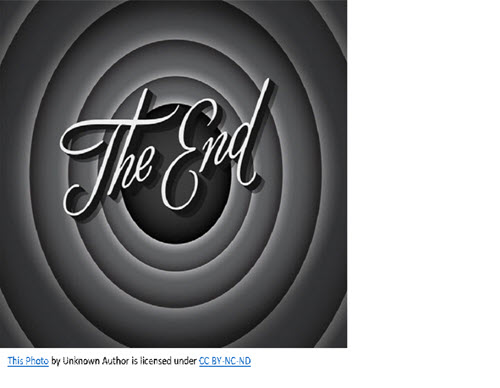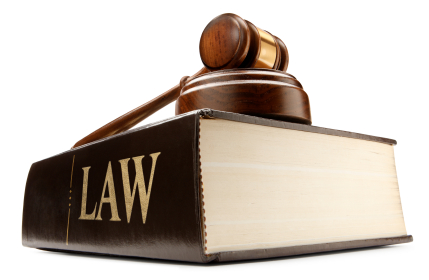
Module7_Legal
In this module we focus our attention on legal issues and government legislation that have an impact on the online classroom. These issues include:
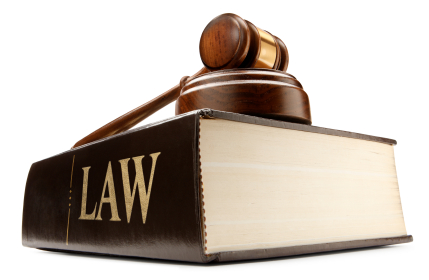
Each topic is considerable enough to comprise a course in its own right; however, we will do our best to provide a brief overview of each, and point you in the direction of resources that can help answer any further questions.
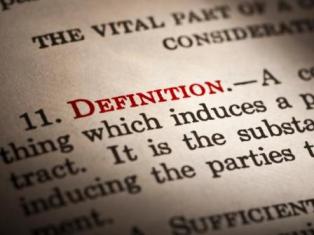 Alt Tag - Short for alternate text, Alt tag text displays when a user places the mouse over a graphic. Alt tags should convey what the graphic is or about.
Alt Tag - Short for alternate text, Alt tag text displays when a user places the mouse over a graphic. Alt tags should convey what the graphic is or about.
Fair Use - A U.S. doctrine that allows for the limited use of copyrighted material without requiring permission from the rights holders, such as use for scholarship or review.
Creative Commons - A non-profit organization devoted to expanding the range of creative works available for others to build upon and legally share.
Copyright infringement - The unauthorized use of material that is covered by copyright law. Involves the violation of the copyright owner's exclusive rights.
Public Domain – Works within the public domain are considered copyright-free. Anyone can use them in any way and for any purpose. To avoid plagiarism, proper attribution to the author or source is still required.
Section 508 – Effective in June 21, 2001, Section 508 requires Federal departments and agencies that develop, procure, maintain, or use electronic and information technology to assure that these technologies provide access to information and data for people with disabilities.
Screen Readers - Software applications that work by 'reading' the behind the scenes coding on a web page. Screen readers attempt to identify and interpret what is being displayed on the screen. This interpretation is then re-presented to the user with text-to-speech, sound icons, or a Braille output device.
 Heading to the photocopier and not sure what you can or cannot copy for your students? Recording a documentary on PBS you would like your students to view?
Heading to the photocopier and not sure what you can or cannot copy for your students? Recording a documentary on PBS you would like your students to view?
What you can and cannot do with other authors' creative works is subject to issues related to copyright and Fair Use.
Copyright law and Fair Use guidelines are complex issues. Copyright law is and dry in terms of its definition, Fair Use is much more subjective.
Copyright gives the author of an original work exclusive rights for a certain period of time in relation to a particular piece of work. Rights refer to the publication, distribution and adaptation of the creative work. After a given period of time, the work is said to enter the public domain .
.
Fair Use is a U.S. doctrine that allows limited use of copyrighted material without requiring permission from the rights holders, such as use for scholarship or review.
Questions as to what defines "limited" and "fair" can be a matter of interpretation depending on the intention of the materials being used.
Ann Holder is the Director of Library Services and Copy Rights at the Newton Gresham Library, Sam Houston State University in Huntsville, TX. In the following video she discusses some of the common misconceptions faculty have with respect to Copyright and Fair Use.

![]()
Please rate the relevance of this video to your online instruction
Hover over the star to see the description of the rating.
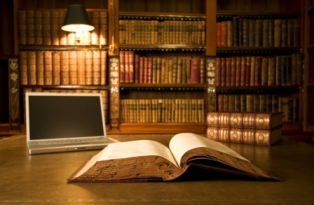 Activity
Activity
To guide you through these complex issues, we highly recommend the Crash Course in Copyright from the University of Texas Library.
You can also try your hand at using the fair use test directly by using The Four Fair Use Factors:
![]()
A conversation regarding Copyright law and Fair Use would not be complete without a mention of Creative Commons (CC).
Creative Commons is a nonprofit organization working to increase the amount of creativity (cultural, educational, and scientific content) available to the public for sharing, using, repurposing and remixing. To learn more, watch the following video.
Please rate the relevance of this video to your online instruction
Hover over the star to see the description of the rating.
Please rate the relevance of this video to your online instruction
Hover over the star to see the description of the rating.
To review some of the concepts introduced in this section, complete the exercise below.

The next legal issue we will explore is the US Federal Section 508 certification guidelines.
Section 508, effective June 21, 2001, requires Federal departments and agencies that develop, procure, maintain, or use electronic and information technology to assure that these technologies provide access to information and data for people with disabilities.
For online teachers, this means thinking about the design of online curriculum to ensure it is accessible to all learners.
The AIM site provides a comprehensive overview and practical strategies for four categories of disabilities.
On the following pages, you will find information regarding each category, along with a summarized list of strategies for use in the online classroom. Check each category overview for more information.
|
Visual Disabilities |
Online Strategies |
|---|---|
|
Visual Overview |
|
|
Auditory and Motor Disabilities |
Online Strategies |
|---|---|
|
Auditory Overview |
|
|
Motor Overview
|
|
|
Cognitive Disabilities |
Online Strategies |
|---|---|
|
Cognitive Overview
|
|
![]() Discussion: What are some strategies that you incorporate for your online learners? Share.
Discussion: What are some strategies that you incorporate for your online learners? Share.
In the following audio recording, Beth Case, Research Associate with the School of Education at Texas Tech University in Lubbock, Texas, discusses several strategies teachers can use in their online classrooms for teaching students with disabilities. Scroll down and click the gray arrow to begin. (The recording is 4:20 minutes. There is no video component).\

Complete the review exercise below.
WHAT IS FERPA?
FERPA is Family Educational Rights and Privacy Act (sometimes called the Buckley Amendment). Passed by Congress in 1974, the Act grants specific rights to the student:

FERPA applies to the education records of persons who are or have been in attendance. Almost all information provided by a student to the University for use in the educational process is considered a student educational record:
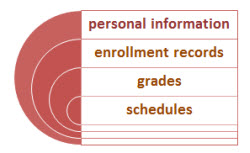
The storage media in which you find this information does not matter. Student educational records may be:
Student educational records are considered confidential and may not be released without the written consent of the student. As a faculty or staff member you have a responsibility to protect educational records in your possession. Some information is considered public (sometimes called "Directory Information"). This information may be released without the student's written permission. However, the student may opt to consider this information confidential as well.
|
name |
major and minor fields of study |
student enrollment status (full-time/part-time) |
|
date and place of birth |
anticipated degree |
currently enrolled or not |
|
hometown |
dates of attendance |
participating in officially recognized activities and sports |
|
local and permanent address/telephone numbers |
degrees and awards received |
weight and height of members of athletic teams |
|
directory phone |
classification |
all previous educational agencies or institutions attended |
|
student's McM email address |
anticipated graduation dates |
photographs |
at any time use the Social Security Number (SSN) or University identification number of a student in a public posting of grades;
ever link the name of a student with that student's SSN or University identification number in any public manner;
leave graded tests in a stack for students to pick up by sorting through the papers of all students;
circulate a printed class list with student name and SSN, ID number, or grades as an attendance roster;
discuss the progress of any student with anyone other than the student (including parents) without the consent of the student;
provide anyone with lists of students enrolled in your classes for any commercial purpose;
provide anyone with student schedules or assist anyone other than university employees in finding a student on campus.
release any information regarding a student educational record unless you have verified with the Registrar's office that a signed release is on file. Even in the case of Directory Information, the student may have filed a "Withhold Directory Information" form with the Registrar's office;
release information over the telephone;
send confidential information through email;
FERPA allows for a number of exceptions when information can be disclosed without a signed consent. For more information on exceptions or to determine if a particular situation falls into an exception category, please call the Registrar or the Director of Human Resources.
What about Parents?
![]()
Discuss the implications of FERPA violations.
The Registrar serves as the central clearinghouse for FERPA concerns on campus
If you are ever in doubt, do not release any information until you call the Registrar, or refer the request to that office.
If you encounter a question and would like more information,you can email the U.S. Department of Education at: ferpa@ed.gov
or visit their website: www.ed.gov/policy/gen/guid/fpco/index.html
Responses are generally within 24 hours.
|
Plagiarism is the "wrongful appropriation" and "purloining and publication" of another author's "language thoughts, ideas, or expressions" and the representation of them as one's own original work. (Wikipedia.com)
|
|
McMurry has a license to TurnItIn which is a software tool to help detect plagiarism. To receive the license and code information, please contact the IT Department.
You can review other software tools available at the following website: "How to Detect Plagiarism Online 10 Tools"
Complete this fun and simple activity. Arrange the words in the correct order to identify the meaning of the acronym FERPA.
In the course of this module we have outlined three legal issues that impact online education.
With respect to Copyright law and Fair Use guidelines, we recommended the Crash Course in Copyright
We outlined the protection of student information provided in the Family Educational Rights and Privacy Act (FERPA).
Last, we reviewed the US Federal Section 508 guidelines for student accessibility. We reviewed some of the key tenets of this legislation and provided practical steps you can take to ensure materials in your online course are accessible to all learners.
The WebAIM site is a wonderful resource from which we have based most of our materials.
With respect to each legal matter, we have tried to point you in the direction of finding the extra resources to ensure information on these issues stays current and exact.
The Final Assessment follows the References.
You have successfully completed the Module 7 Legal Issues lesson module. Complete any activities, assignments, discussions, reflections, feedback or check your understanding located in the Moodle course.