Step 2: Slim-down text-heavy screens
While you may think your learner needs to know every facet, every nuance, and every aspect of the content you're presenting, they actually don't. The dreaded information dump is all too common and should be avoided at all costs. Putting less on the screen has definitely more impact. By leaving more white space and removing a lot of content that should really be placed on another screen, you give your learners a chance to guide themselves so they are more comfortable finding just what they need.
De-clutter your screens!
Think about our learning goals for a moment. Keep information focused on the course objectives. It's simple: if content doesn't support your objectives, cut it out.
A few basic ways to rework your content-heavy screens:
1. Streamline the content by removing redundant and overly technical information.
2. Chunk-up your content. The shorter you can make it the better. When presenting text, make it in short, clearly focused modules.
3. Use white space to separate concepts and emphasize importance.
4. Rank and prioritize content.
5. Use graphics to visually represent more complex topics and information instead of text.
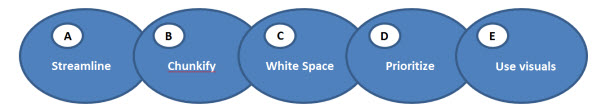
Image courtesy of Vicki Dunnam